
SecuGen has launched a new solution designed to let users of Microsoft Remote Desktop Services to plug in a SecuGen fingerprint reader to their local device and remotely authenticate through a SecuGen biometric app during a Remote Desktop session.
What’s more, the aptly-named SDK Plugin for Remote Desktop is offered gratis for up to two simultaneous connections, while additional connections require the purchase of a license. The aim of course is to encourage more software developers to take advantage of SecuGen’s optical fingerprint readers, at a time when biometric security is increasingly popular in enterprise environments.
As SecuGen Engineering VP Dan Riley explained in a statement announcing the solution, “The SDK Plugin for Remote Desktop now makes it possible to extend the security benefits of fingerprint authentication to virtual environments.”
SecuGen CEO Won Lee, meanwhile, emphasized that the offering is a response to demand from SecuGen customers. “Our partners have been asking us for more software solutions, and we are pleased to meet their needs once again with the release of the SecuGen SDK Plugin for Microsoft Remote Desktop,” he said.
The announcement comes soon after SecuGen’s launch of its new U10-SF fingerprint sensor module at the Connect:ID trade show in Washington, DC.
–
May 15, 2019 – by Alex Perala

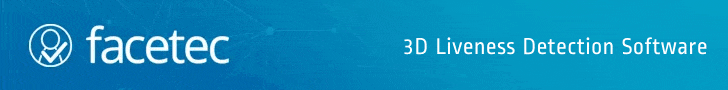






Follow Us