Microsoft has announced the introduction of Face Check to its Microsoft Entra Verified ID service, a new feature designed to enhance digital identity verification through a privacy-conscious facial matching technology. The addition aims to provide a more secure and reliable method for users to prove their identity digitally, akin to the way physical identity documents like passports and driver’s licenses are used.

Microsoft Entra Verified ID is a digital identity verification service, designed to provide a secure and user-friendly way to verify various aspects of a person’s identity online. Entra Verified ID operates on open standards, making it versatile for organizations to verify a wide array of credentials through a simple API. Organizations use Verified ID for various purposes, including onboarding new users remotely, reducing fraud in self-service recovery processes, and enabling secure business-to-business collaborations.
Face Check, which is currently in preview, leverages Azure AI services to compare a live selfie with the photo on an identity document, ensuring the person claiming an identity is indeed who they claim to be.
In announcing the solution in a blog post, Ankur Patel, Head of Product for Microsoft Entra Verified ID, noted that BEMO has started using Face Check in its help desk services for cybersecurity operations. BEMO uses Face Check to quickly verify the identity of employees, thereby reducing the risk of impersonation and ensuring that administrative access is granted to the correct individuals.
The blog post highlighted the benefit of Face Check in providing an additional layer of security, enabling them to verify an employee’s identity instantly and with high confidence without having to compromise between security and compliance. The post mentions that over a hundred of BEMO’s business customers have already implemented Face Check, suggesting its effectiveness and growing adoption within the user community.
Microsoft has utilized face-based authentication in several of its products, most notably through Windows Hello, a feature available in Windows 10 and later versions. Windows Hello allows users to unlock their devices, apps, online services, and networks with a facial recognition system, providing a fast, secure, and password-free way to log in.
In addition to Windows Hello, Microsoft’s face-based authentication technologies have been integrated into various other services and devices, including some Surface devices equipped with facial recognition cameras that support Windows Hello, enhancing user convenience and security across the Microsoft ecosystem.
Source: Microsoft Security
–
February 7, 2024 – by Alex Perala

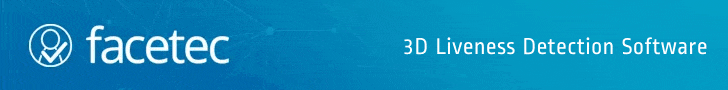




Follow Us