Google has updated its Find My Device app to include biometric authentication, offering users quicker and more secure access to the app. Previously, users had to enter their Google account password each time they accessed the app, which posed a security risk if the “Don’t ask again” option was selected, leaving the device vulnerable.

With the new biometric login feature, users can now authenticate using their fingerprints or facial recognition – or, alternatively, their PIN – in an effort to strike a balance between convenience and security.
Version 3.1.173-1 of the app now enables biometric authentication by default, enhancing the security of tracking features and protecting the user’s list of connected devices. For users whose devices do not support biometric login, the app will still request a Google account password.
The biometric login feature is activated by tapping the account profile icon within the app and enabling the “Require sign-in” option, ensuring that future logins will require biometric or PIN verification. This update eliminates the “Don’t ask again” option, ensuring users must authenticate each time they access the app.
Last week, Google introduced key security enhancements with the launch of Android 15, including passkey integration, which allows users to log into apps using biometrics like fingerprints or facial recognition instead of passwords.
Passkeys are stored locally, reducing risks of phishing and password theft. Android 15 also includes a Theft Detection Lock, using AI to lock devices if suspicious behavior is detected. Additionally, Google has expanded passkey syncing across platforms like Windows and macOS, simplifying secure logins. The update also improves biometric security for password autofill in Chrome.
Sources: Android Authority, 9to5 Google, Android Police
–
October 22, 2024 – by Ali Nassar-Smith

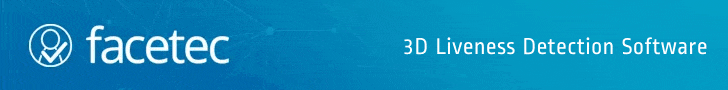






Follow Us