Google Chrome is introducing a significant enhancement to its password management system on Android, incorporating biometric security for auto-filled passwords. The new feature requires users to verify their identity using biometric methods, such as fingerprints, before auto-filling passwords.

The added security measure is meant to offer better protection for user credentials, especially in non-trusted environments, such as public Wi-Fi. A new flag in Chrome Canary has been introduced, making biometric verification mandatory in such scenarios, adding an extra layer of defense. Although this feature was previously available and then removed, it is now being reintroduced in testing phases with hopes for a broader rollout.
Google has also made it easier to use passkeys across multiple platforms. Previously, passkeys could only be saved on Android devices, but now Google Password Manager syncs passkeys across Windows, macOS, Linux, and Android devices. The move simplifies the process of logging in to accounts, as users can authenticate with biometrics or PINs without needing additional steps like scanning QR codes.
While Chrome OS support is still in beta, Google is actively working to include iOS in the future, making cross-platform access more seamless and secure.
To further enhance the security of passkeys, Google Password Manager has introduced the option to set a PIN for added protection. The PIN ensures that passkeys are end-to-end encrypted, preventing Google or any third party from accessing them. Though it may seem counterintuitive for a system designed to replace passwords, Google believes the PIN adds an extra layer of privacy, keeping user data secure while ensuring cross-device synchronization.
All told, the new upgrades aim to make signing into accounts easier and more secure, allowing users to rely on biometrics and PINs instead of traditional text-based passwords.
Sources: Android Police, iPhone in Canada, Android Authority
–
September 20, 2024 – by Ali Nassar-Smith

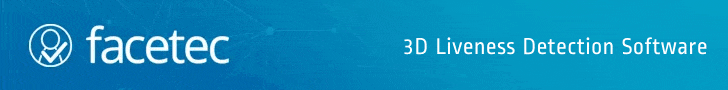
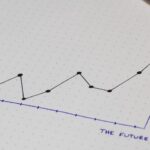




Follow Us