 With the fingerprint scanning Touch ID system missing from the iPhone X, Apple has posted a new video tutorial on its YouTube channel showing users how to make purchases with Apple Pay.
With the fingerprint scanning Touch ID system missing from the iPhone X, Apple has posted a new video tutorial on its YouTube channel showing users how to make purchases with Apple Pay.
On other recent iPhone models, including this autumn’s iPhone 8, Touch ID remains an important part of the Apple Pay transaction process. It’s the central security feature, in fact, with a fingerprint scan being used to authorize any purchases made on a user’s device.
On the iPhone X, of course, things are different: There’s no fingerprint sensor, and there isn’t even a home button. So what users need to do is double-tap the power button on the right side of the iPhone X to active Apple Pay, and then look at the screen. That’s where Face ID kicks in: The iPhone X’s new biometric system projects an invisible, infrared grid against the user’s face, establishing a 3D model that is then verified against the stored biometric template – in other words, it recognizes the user’s face, which authorizes the transaction. From there, the top of the phone just needs to be held near the POS device, and wireless NFC technology takes care of the rest.
Apple’s short tutorial video places an emphasis on simplicity, which has been Face ID’s key selling point, in addition to it’s security. While a fingerprint scan is hardly onerous when it works, the iPhone X can perform authentication almost passively, since a user generally needs to look at the screen to interact with the device anyway. And that should make contactless purchases that much easier on Apple Pay.
Sources: AppleInsider, MacRumors
—
(Originally posted on Mobile ID World)

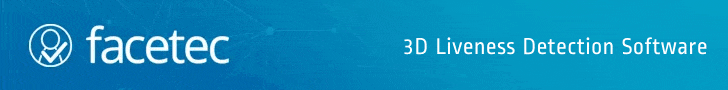
Follow Us