Google appears to have flipped the switch on a server side update to its Chrome browser that enables users with a Windows Hello compatible device to use biometric authentication to verify their identity when making an online payment through the browser.

To enable the feature — which requires a Windows 10 device — users need to go to the Settings menu in the Chrome browser and select the Payment Methods submenu. From there it should just be a matter of toggling the switch next to the Windows Hello option.
Once the feature has been enabled the user should get a prompt every time they select a card to make a payment within the browser. The prompt will ask if the user would prefer to use Windows Hello rather than enter in the card’s CVC number.
Windows Hello is a biometric authentication system that debuted in Windows 10 that allows Windows devices that have either a fingerprint scanner or facial recognition capabilities to use them to authenticate, as a replacement for traditional password or PIN security.
Over the past year the number of Windows 10-based laptops that feature biometric hardware has been growing steadily, along with the market for biometric authentication solutions.
The feature was recently spotted by a Twitter user, though XDA reports that there is mention of it on the Google Support forum suggesting it may have been a Chrome Canary (a version of Chrome Google uses to test many of its new features) as far back as March 14th.
Source: XDA Developers

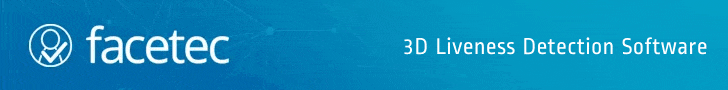






Follow Us